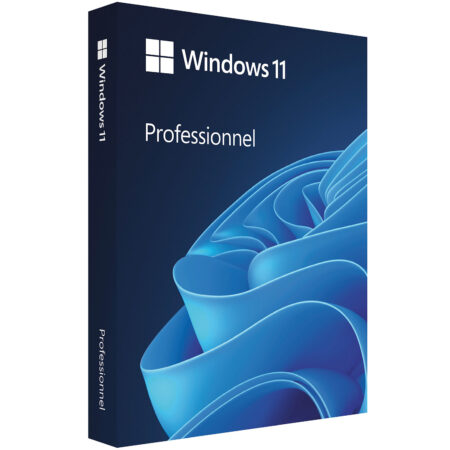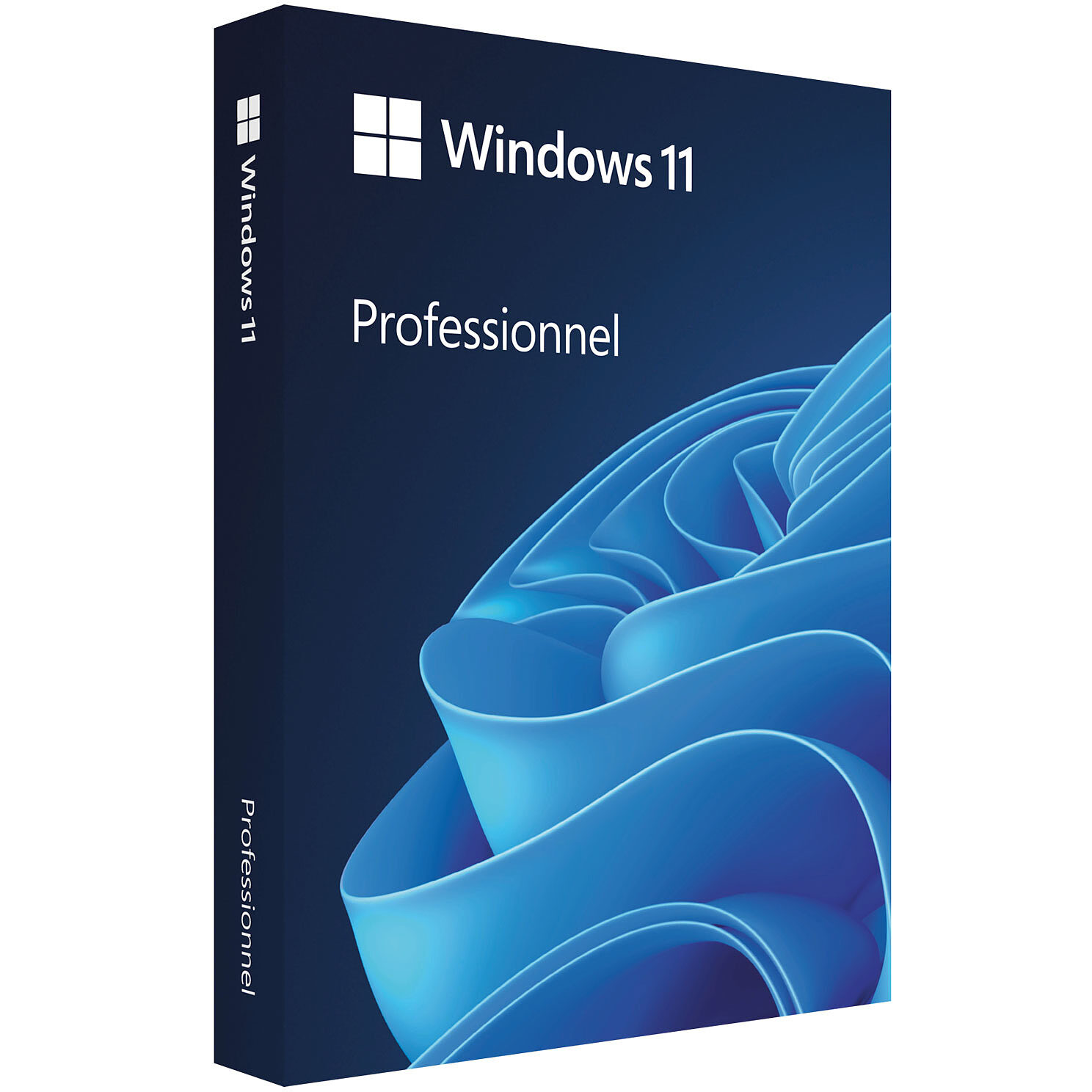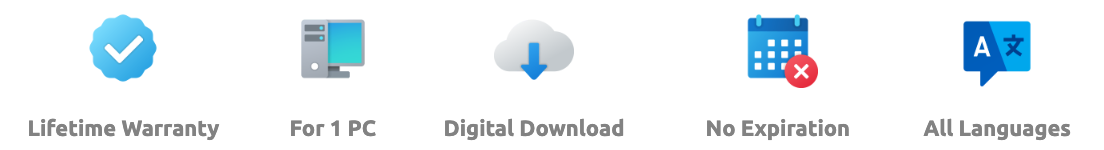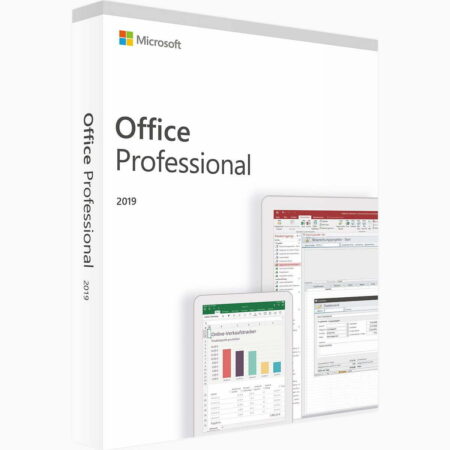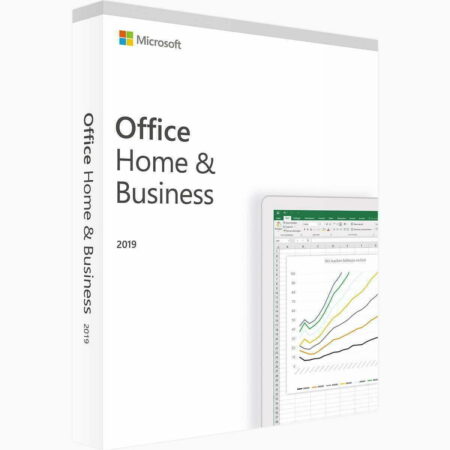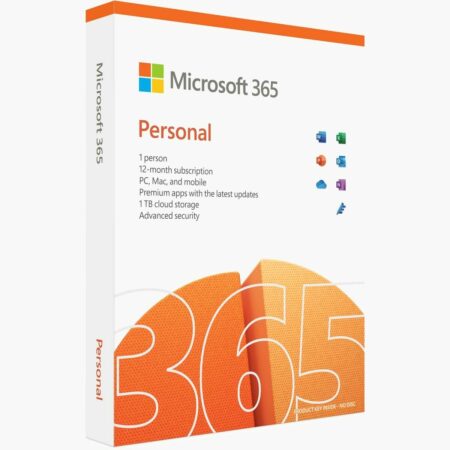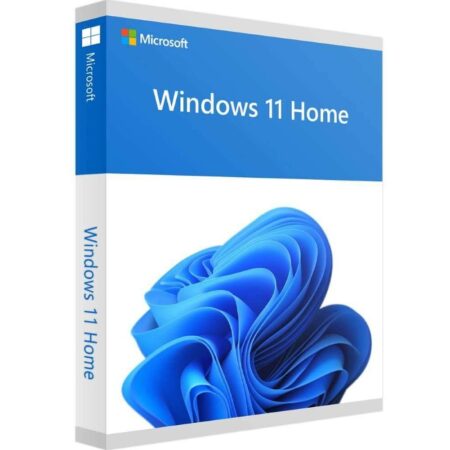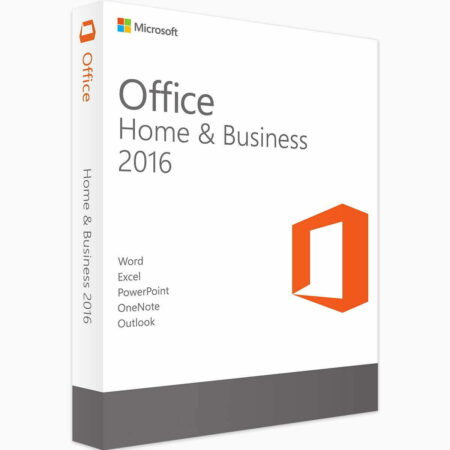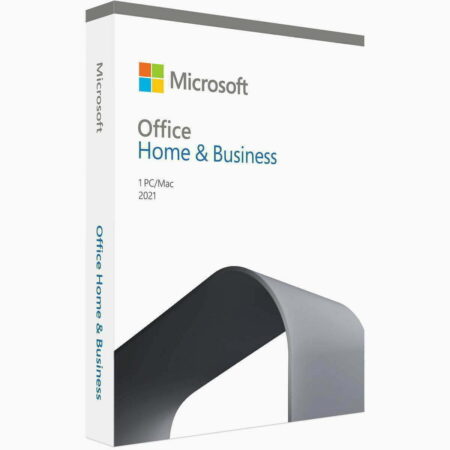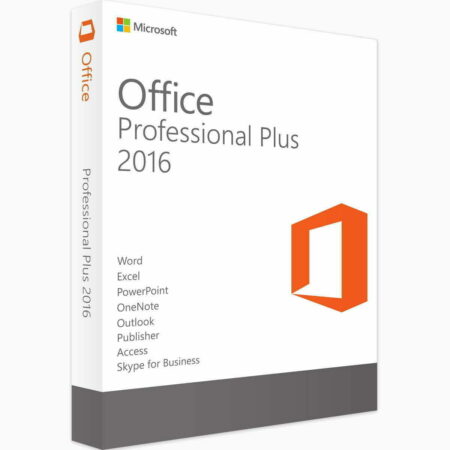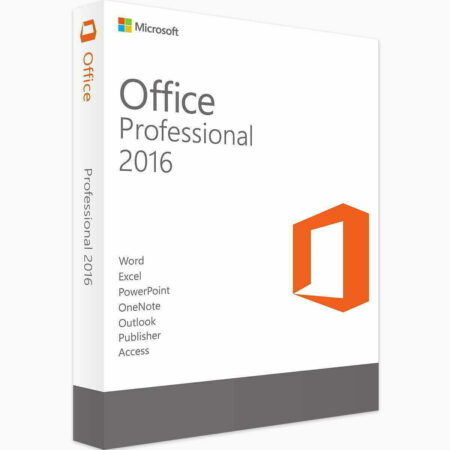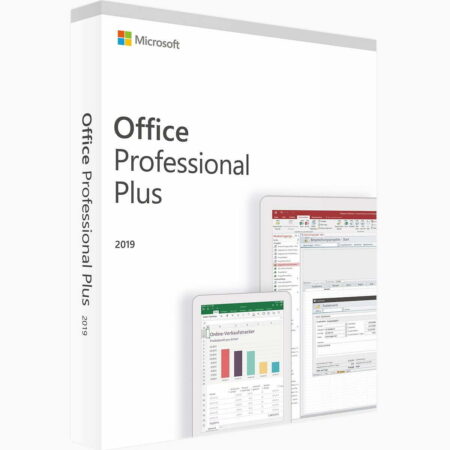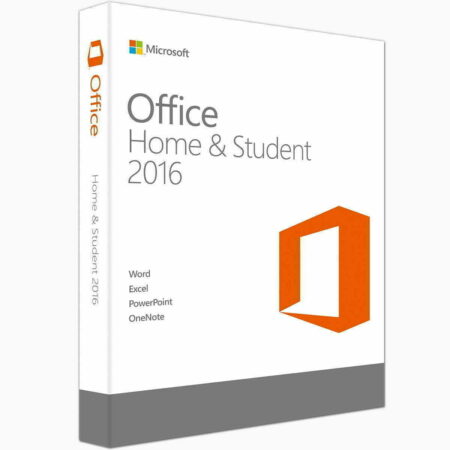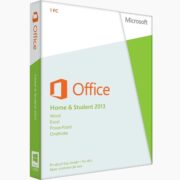Windows 11 - the latest operating system from Microsoft
The operating system - the basis for all applications on your computer
An operating system is indispensable for the operation of a computer. This represents the lowest software layer and controls all processes that run on the device. For example, it allocates processor power and main memory to the individual applications. It also controls the hardware of the system. The more efficiently it organises these tasks, the more powerful your computer will be.In addition, the operating system plays an important role in the interaction with the user. It provides you with a user interface through which you can access all functions. In addition, the operating system you use determines what software you can install on the device.
From this brief description of the tasks of the operating system, it is clear that it has a very great influence on the use of the device. Therefore, it is important to pay attention to a powerful and modern operating system. With the new Windows 11, which Microsoft announced in June 2021 and which is to be released soon, you make an excellent choice here.
The successor version of Windows 10
Windows 10 was released back in 2015, and about six years have passed since then. Compared to the previous release intervals, this is a very long time. This is because Microsoft actually intended not to create a successor to Windows 10. Instead, the company intended to keep updating the previous version to bring it up to date with the latest technology and to equip it with more functions. Over many years, the software company has successfully implemented this strategy. However, technology has advanced a great deal during this time. As a result, many users today have completely different demands on their operating system than they did a few years ago. Therefore, very comprehensive changes were now necessary. For this reason, Microsoft has deviated from the previous plan and has now developed a new version after all. However, existing Windows 10 users can upgrade to the latest version free of charge - provided that their computer meets the increased hardware requirements.New design for Windows
One of the most striking changes is the new design of the user interface. This appears very restrained and at the same time very modern. As with the previous version, control is via the start menu. A connection to the cloud and to Microsoft 365 services allows you to open the most recently used files directly - even if you have used them on another device. This allows for simple and efficient control. However, the arrangement of the buttons has changed compared to the previous version. The start menu is now in the middle of the taskbar at the bottom of the screen.
In addition, there are some practical new options for arranging the windows on the screen. Via so-called "snap layouts" and "snap groups" you can open several windows at the same time and manage them very efficiently.
Use Android apps on your Windows PC
PCs and mobile devices use different operating systems. Therefore, the applications you can install on each are not compatible with each other. When the last version of Windows appeared, the smartphone played a much smaller role than it does nowadays. Therefore, this incompatibility was not a big problem. In the meantime, however, most users use this device much more frequently than their PC. As a result, they would also like to use their smartphone apps in this environment. Microsoft has reacted to this development and set up a special environment for Android apps. This makes it possible to run some of these apps on your PC.
Microsoft Teams is integrated directly into the operating system
One of the latest developments in the IT sector was triggered by the Corona pandemic: due to the considerable restrictions on personal contacts, video conferencing has become a very important means of communication - both business and private. Microsoft has been offering the Teams software for this purpose for some time, which is extremely popular in this area. In the new Windows version, Teams will be integrated directly into the operating system. This makes it particularly easy to use.
More possibilities for gaming
If you like to use your computer for gaming, you will also benefit from a wide range of new possibilities with the new Windows version. This supports the latest technology in this area. One example of this is DirectX 12 Ultimate. This allows you to create immersive graphics with a very high frame rate. With the introduction of DirectStorage, the new operating system shortens loading times. It also supports many new peripherals that you could not use with the previous version. In addition, Microsoft has added the Xbox Game Pass, which gives you access to a large number of interesting games.
Widgets for faster access to current information
The newly introduced widgets keep you up to date with all the latest events. These are trusted contents from selected providers. For example, if you want to find out about the latest happenings in Germany or other regions of the world, you will find all the information here. You can also access the weather report and many other services here. This is also personalised content. Systems that use artificial intelligence ensure that you find exactly the content that interests you here.
Improved security for your computer
Security was also a central aspect in the development of the new operating system. Microsoft has made numerous improvements in this area. Companies in particular will receive even more effective protection as a result. This is a zero-trust capable operating system. This means that it no longer puts a single device at the centre of the security concept, but that it protects you across devices. This is ideal for hybrid work environments, where you use both your own PC and the devices in your company. For larger businesses, Microsoft has also set up a free service called App Assure. This helps users to troubleshoot problems with the applications and thus ensure smooth operation.
Low waiting times during booting and updates
One of the biggest annoyances with the previous version of Windows is that there are often very long waiting times when booting. Especially when it is necessary to update the system, the computer cannot be used for a long period of time. This is very annoying and affects productivity at work. However, the latest version promises a considerable improvement in this regard. It is supposed to significantly shorten the loading times.
When will the new Windows version be available?
If the many improved functions of the new Windows operating system have convinced you, you certainly want to install it as soon as possible. Therefore, the question arises as to when it will be available. However, Microsoft has not yet presented a concrete timetable for this. The company has only announced that the release will take place before the end of the year. At it-nerd24, we will of course keep you up to date on developments. As soon as the new operating system is available, you can purchase it from us.
Buy Windows 11 at it-nerd24 and save a lot of money
When you buy your Windows operating system from it-nerd24, you benefit as always from numerous advantages. We offer you the Windows licence at an outstandingly low price. On the one hand, this is possible due to our clever purchasing policy. We have developed various strategies to acquire the licences at particularly favourable prices. In addition, we completely dispense with physical data carriers. You can download all software products from us. After purchase, you will receive the licence key, which is necessary for activation, by e-mail. This not only saves shipping costs. In addition, we do not need a warehouse. The savings made in this way also help us to offer software licences to our customers at a very reasonable price.